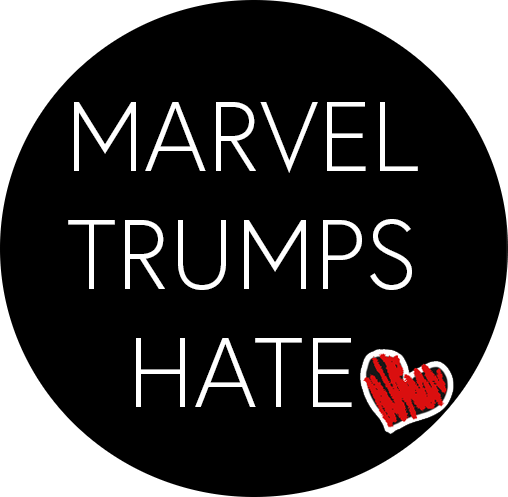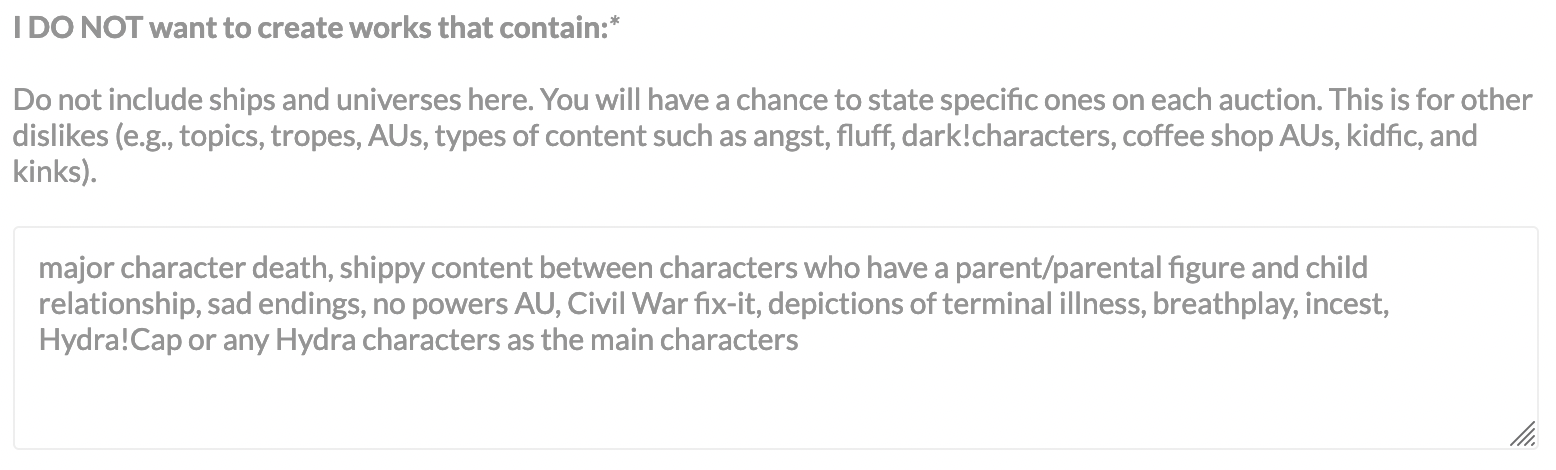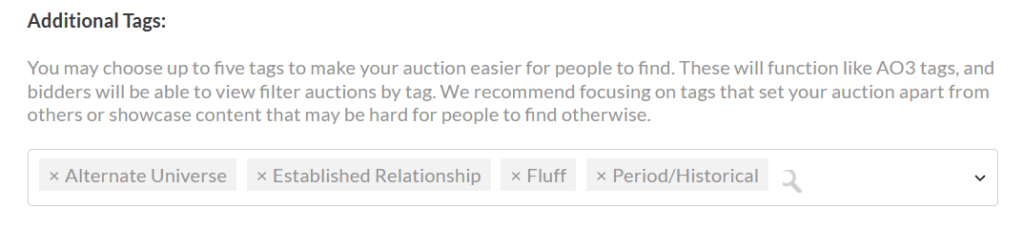Example Sign-Up Form
Below is a sample creator sign-up form that you will see once you hit the “Start form” button on the sign-up page.
We filled this sign-up form as if we’re offering three different types of fanworks (the max number of auctions you can have), but you can offer up to three different offerings for one type of work or a mix of both as well. See our “How to Participate” page, list of fanwork and fan labor examples, and sign-up tips for more info and examples.
Please note that this is just an example. It’s fine if you phrase things differently or if some of the options don’t apply to you.
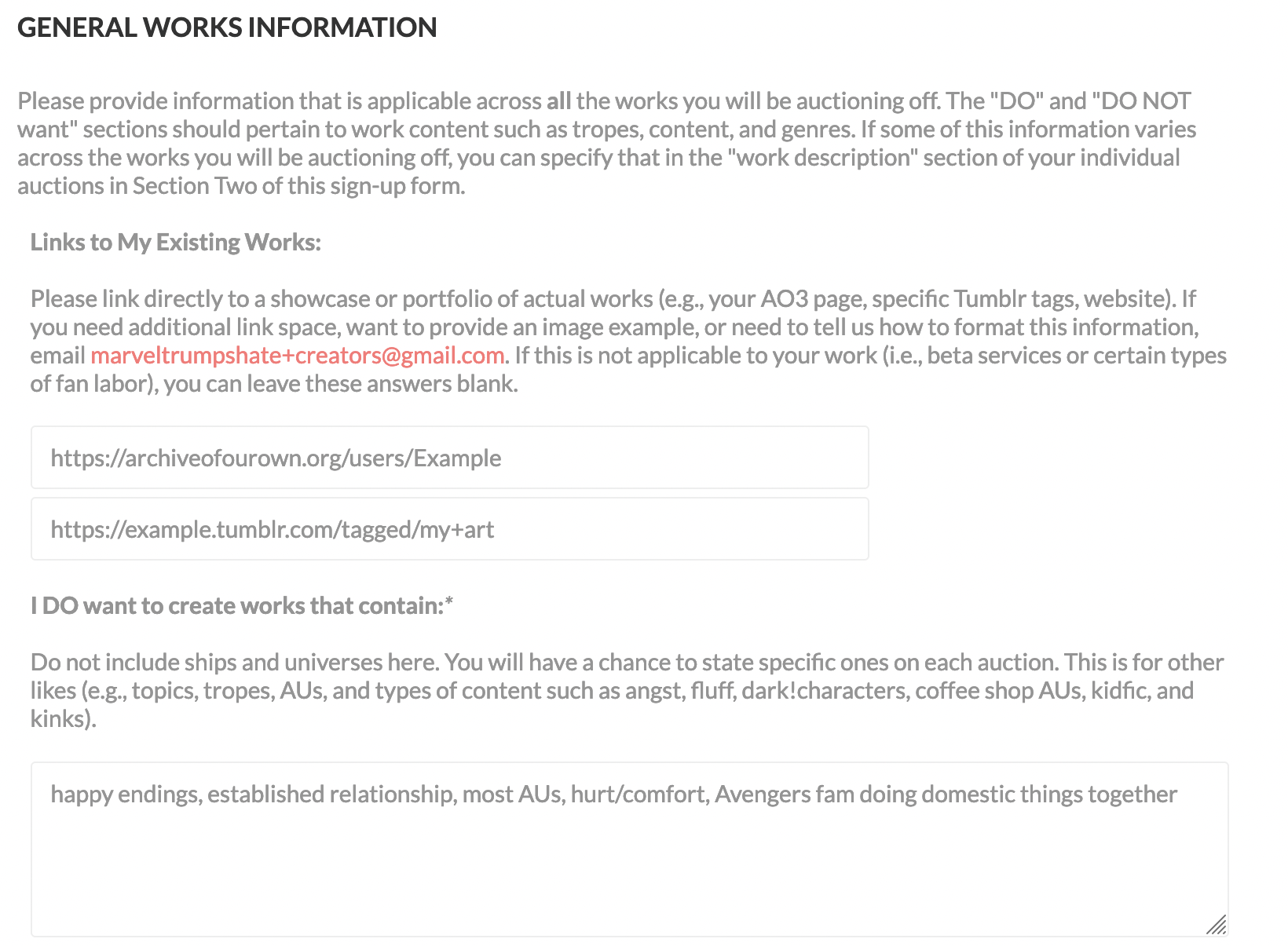
Now that you’re done with Section One, it’s time to move on to Section Two which asks for your auction information.
Fic auction example | Art auction example | Beta service auction example
This is an example of a fic auction offering. In the relationships section, you can see how the drop-down list works: you start typing, and your options start narrowing down, similar to how the AO3 search functions.
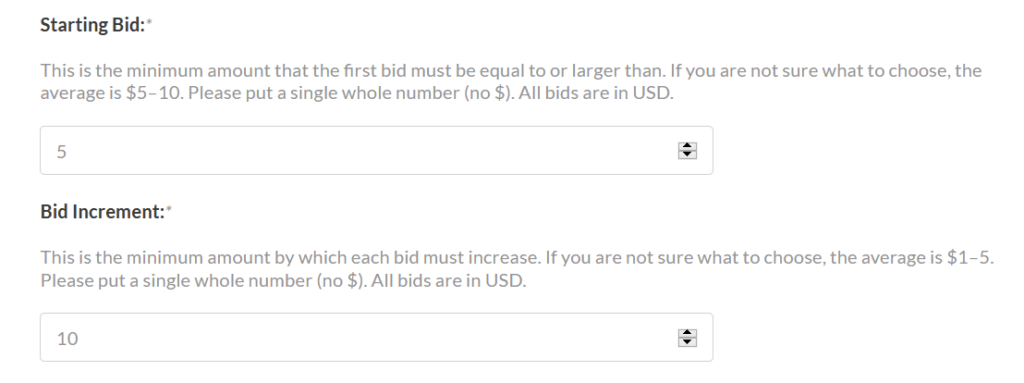
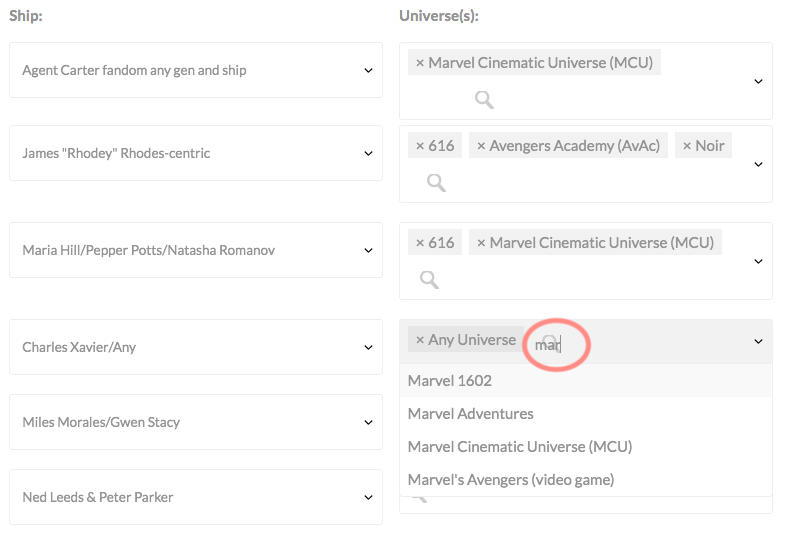
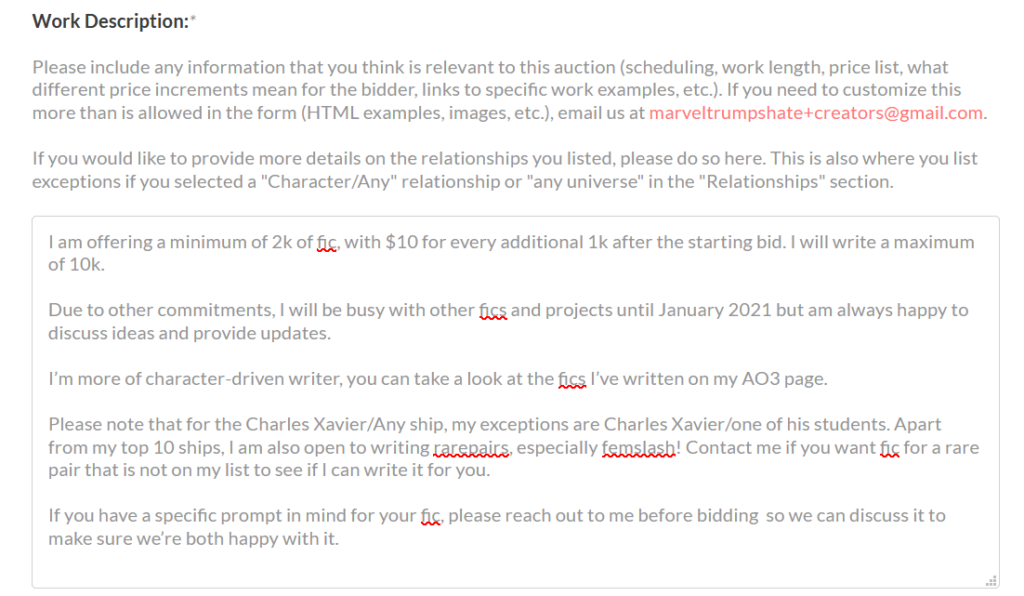
The Additional Tags section is completely optional.
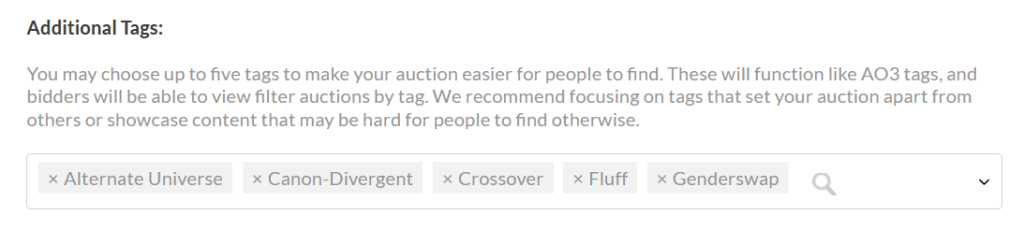
You can choose whether to accept pod bids or not per auction; maybe you’re offering two auctions, but you’re only okay with pod bids for one or maybe you’re open to pod bids for both (or neither)! This information will show up on your auction listing and makes it easy for bidders to know if you’re okay with people teaming up to bid for this specific auction.
If you want to add another auction, click “Next” at the bottom of the page and fill out the “Auction Two” form. Repeat the process once you reach the end of the “Auction Two” form if you want to add a third auction.
If you don’t want to add another auction, click “Next” at the bottom of the page. Once “Auction Two” loads, scroll to the bottom of the page and hit “Next” to skip the second auction and then do that one more time to skip the third. You’ll then reach the end of the sign-up form and be able to review your information before submitting.

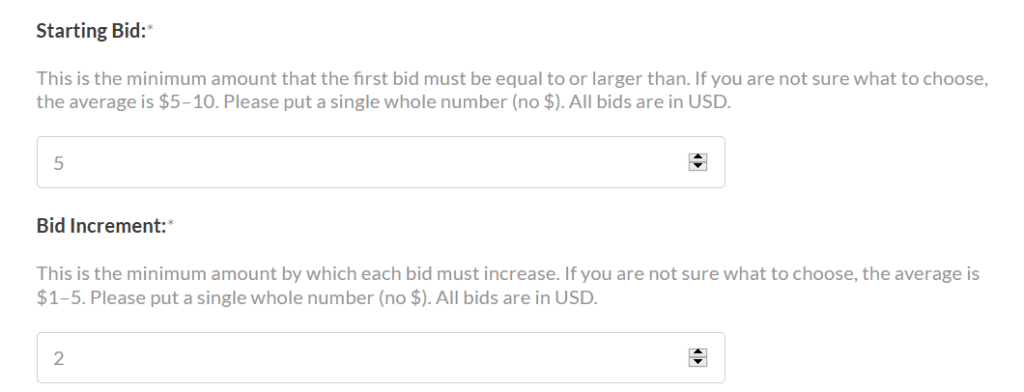
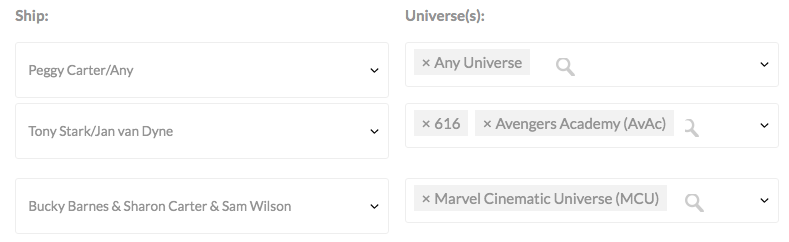 Here we chose three relationships out of our maximum of ten. However, there was one gen pairing that we wanted offer that didn’t appear in the drop-down, so we ticked “A ship or universe I want to include is not on this list” below the drop-down section. We added one relationship, bringing our total to four ships.
Here we chose three relationships out of our maximum of ten. However, there was one gen pairing that we wanted offer that didn’t appear in the drop-down, so we ticked “A ship or universe I want to include is not on this list” below the drop-down section. We added one relationship, bringing our total to four ships. 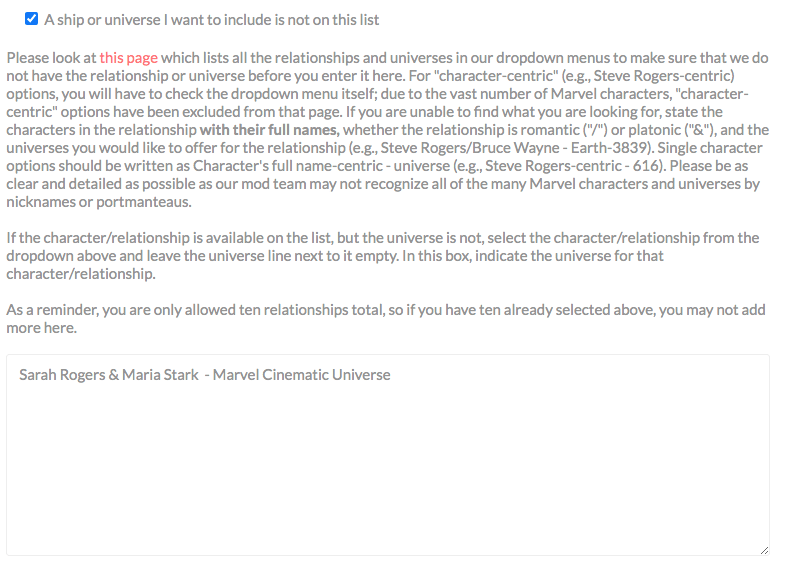
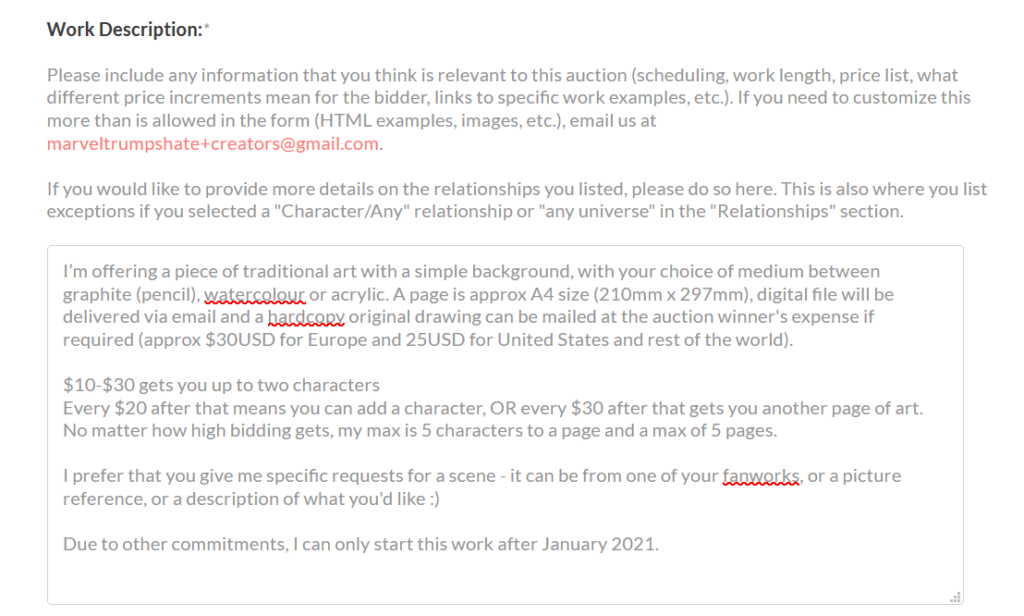
The Additional Tags section is completely optional.
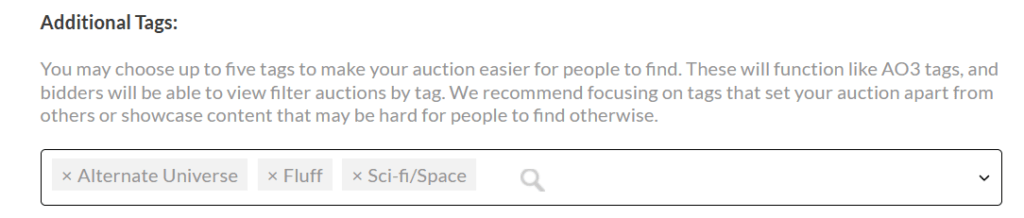
You can choose whether to accept pod bids or not per auction; maybe you’re offering two auctions, but you’re only okay with pod bids for one or maybe you’re open to pod bids for both (or neither)! This information will show up on your auction listing and makes it easy for bidders to know if you’re okay with people teaming up to bid for this specific auction.
See the end of the fic auction offering example above to see how to add another auction.

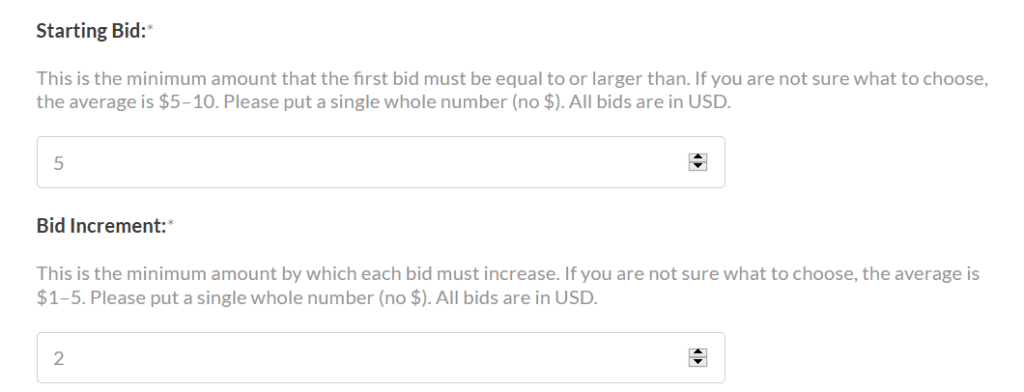
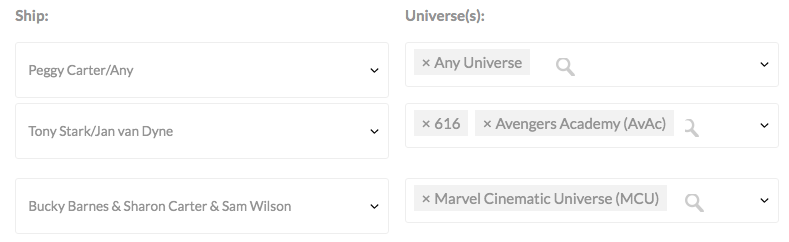 Here we chose three relationships out of our maximum of ten. However, there were two ships that we wanted offer that didn’t appear in the drop-down, so we ticked “A ship or universe I want to include is not on this list” below the drop-down section. We added two ships, bringing our total to five relationships.
Here we chose three relationships out of our maximum of ten. However, there were two ships that we wanted offer that didn’t appear in the drop-down, so we ticked “A ship or universe I want to include is not on this list” below the drop-down section. We added two ships, bringing our total to five relationships. 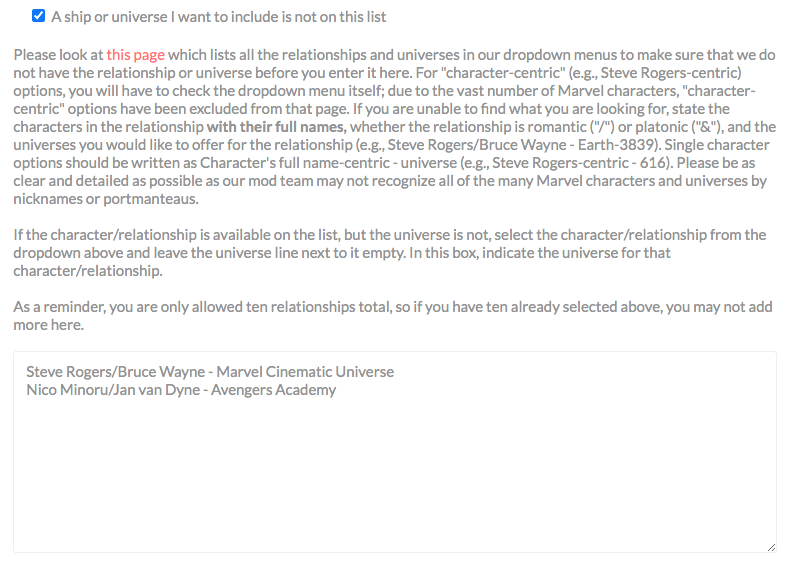
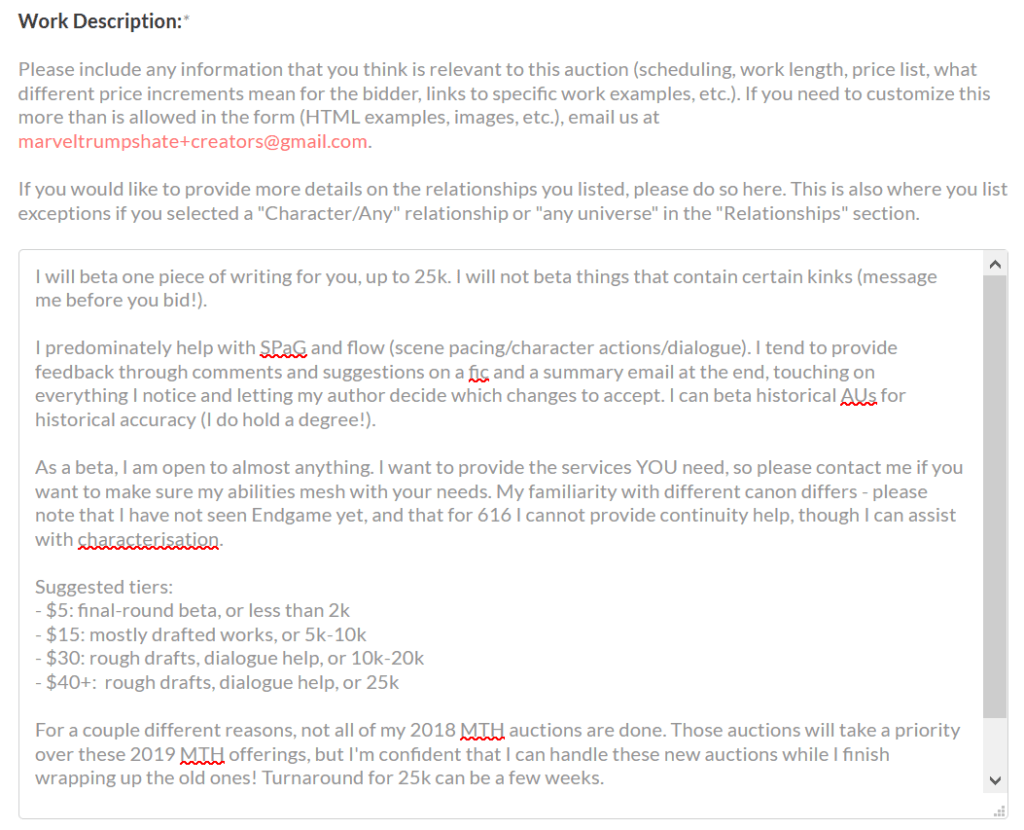
The Additional Tags section is completely optional.
You can choose whether to accept pod bids or not per auction; maybe you’re offering two auctions, but you’re only okay with pod bids for one or maybe you’re open to pod bids for both (or neither)! This information will show up on your auction listing and makes it easy for bidders to know if you’re okay with people teaming up to bid for this specific auction.
See the end of the fic auction offering example above to see how to add another auction.