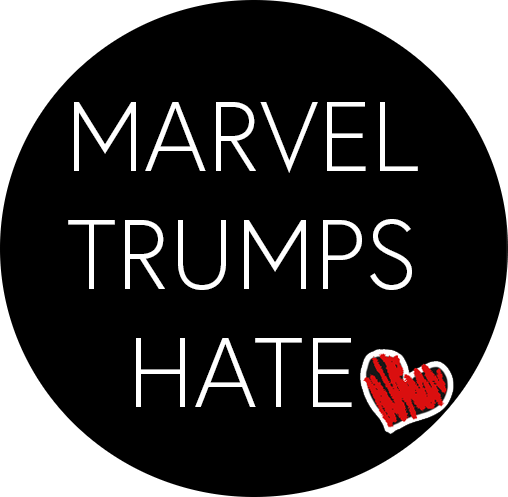Search Help
Example Searches:
Gamora MCU fic teen
“Black Panther fandom” gen
stony podfic
Rhodey art
teen “Michelle Jones/Shuri” fic
sambucky “any universe”
You can search for any keywords from the auction posts. Please note that you can search OR use the filters on the listings page but not both at the same time. However, you can add the filter keywords to your search to narrow down those results as seen in the example searches above. Search excludes the “will NOT create works that contain” section of each auction.
As you type, a box will drop down with some results. You can hit “enter” to see all the results. Search may take some time, especially if you’re searching for something very broad, so please be patient while the page loads. If too many auctions show up, try making your search more specific with additional terms.
You can reduce your search to only one section of each auction by clicking “All” on the search box and exchanging it for a different option.
Search terms in quotation marks will match that whole section exactly. Without quotations, search will also return partial results.
If you use filters, you can click one option per filter category (i.e., work types, rating, spotlights), which means you can choose up anywhere from one to three total filter options. For example, you can find teen-rated beta auctions featuring POC characters instead of all beta auctions. You can click more than one option per filter category, but that will only show you auctions that offer all the options you chose, e.g., you can click “gen,” “teen,” “mature,” and “explicit,” but only auctions offering all four will show up so if someone is only offering “gen” or only “gen” and “teen,” they won’t appear in the results if you select all four options at once.
Some things you can add to your search:
Auction ID and/or Creator Name
If you know the name and/or number of the auction, you can search for those directly.
Fanwork Type
Art, beta, craft or merch, digital work, fic, podfic, video, translation, or other fan labor. For an explanation on what art, beta, and digital work encompass, see here.
Rating
General, Teen, Mature, Explicit
Universes
See the list of universes here. You can also search “any universe” for people offering works featuring a certain character, ship, or fandom in all Marvel universes.
Fandoms
See the list of fandoms here. You can search for “any gen,” “any ships,” or “any gen and ships” for fandoms. Specific characters and relationships don’t have fandom tags and therefore will not appear in the results when you search for fandoms.
Character Names
Searches like “Steve” or “Peter Quill” will return auctions that mention those characters either as part of platonic or romantic relationships or on their own. You can also search for auctions that feature only one character; these are denoted as “character-centric” (e.g., Steve Rogers-centric) and indicate they’re for single characters only in the work description. Characters are listed by their full names on auction posts, but there are some exceptions to this which we noted in the “character-centric” section on our tag list. Please refer to the tag list if you’re not sure how we formatted their name.
Gen (Platonic) Relationships
See all the platonic relationships offered here. If you’re not looking for a specific relationship, you can type “character-centric” in search (e.g., Carol Danvers-centric) to see all the gen offerings involving that character. Some character-centric auctions are for one character only, so make sure to read the work description carefully to see if that is or isn’t the case. Please refer to the section above for formatting character names.
Ships
If you want to find all and only the auctions for a certain ship, you must use the ship tag we made for that ship or the way we listed it on our tag list (see our tag list for both). Please note that you don’t need to search for the tag in full unless you want to help reduce false positives.
For example, you can search for stony, superhusbands, Steve Rogers/Tony Stark, or Steve Tony and each option will return auctions tagged for the Steve Rogers/Tony Stark relationship. Broader searches like Steve Tony will return auctions that include both those characters, even in other relationships, whereas “stony” and “Steve Rogers/Tony Stark” will only return auctions with that specific relationship.
If you want to find any/all auctions that offer a ship involving a specific character, search the character with quotation marks (e.g., “Sam Wilson”).
Additional Tags
Auctions may have additional tags chosen by the creator to mark some of the things they’re most interested in or fit their auction best. These are the sorts of tags you might see on AO3 (e.g., “fluff,” “angst,” “fake relationship,” or “major character death”). You can view the whole tag list and browse by tag here. You can also add any of these terms to your search. Please note that only some creators chose to use these tags and they were limited to a max of five tags.
Auction Spotlights
Poly, Features POC, Femslash, and Women (non-F/F). See more info here.
Other Keywords
If you’re looking for something specific, it’s worth trying keywords that will bring up those auctions. Searches like “keychains” or “soulmates” can help you find auctions offering those things. Please note that results aren’t partial; if you search for “keychains,” search won’t return auctions that only contain the word “keychain,” so try some different words and see what you can find.
We recommend starting broad with your searches and narrowing down if you get too many results. You can add auctions you like to your watchlist to keep an eye on them during bidding! To make and access your watchlist, you must have an account and be logged in; for more info, please refer to our bidding guide.