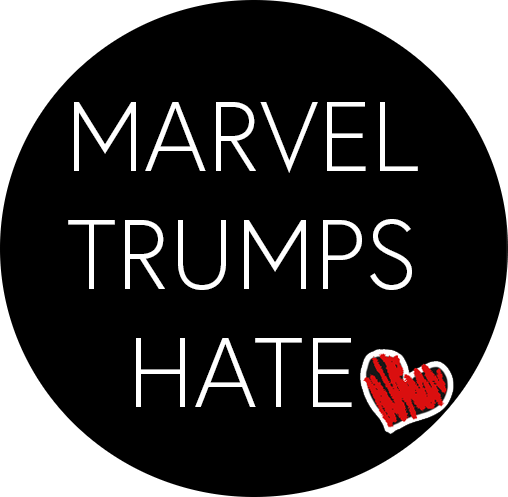BIDDING GUIDE
When searching for auctions you’d like to bid on on the auction site, please keep in mind that you can FILTER by fanwork type, rating, spotlights, and/or tags OR you can SEARCH by any keyword. For more information on searching, check out Search Help and Tag List. If you can’t find what you’re looking for after filtering/searching, consider using our matchmaking form.
Registering | Bidding | Group/Pod Bids | Proxy Bids
REGISTERING
You’ll need to REGISTER before you can bid. If you try to bid while you’re not logged into your account, you’ll get an error message. We recommend registering your account before the auction goes live, so you can make sure there are no issues. You can also use our practice auction to test out bidding before the auction begins or before placing a bid on an auction you’re interested in during Auction Week.
Please note that if you’re already logged into a different WordPress account on the browser you’re using to access our site, it may cause conflicts. You can either log out of the other WP account, use an incognito browser, or use a different browser/browser account.
To register, you’ll need to provide:
- Your name/username – It’s helpful to use the same username you use in other fandom spaces. This name will appear publicly next to your bids.
- Email – Make sure it’s an email address that you check often and type it very carefully. This is the email address that your outbid notification and win notification emails will be sent to. This will NOT be displayed publicly; only mods will be able to see your email address. However, it WILL be shared with the creator if you win. If you’re not comfortable using your personal email for fandom purposes, gmail is free and can be set up to forward to another address.
- Alternate contact – This is optional but gives us a way to contact you if we can’t reach you by email. Be sure to specify the platform and your username/ID. This information won’t be displayed publicly, but it may be shared with creators whose auctions you win if they can’t reach you via the email you sign up with.
- Password – Please don’t use the same one you use elsewhere. If you forget your password, you can reset it here or contact the mods.
BIDDING
Each auction has its own page. You can use the listings page to search for auctions or access the auction directly from the bid link on the associated Tumblr creator post. Once you find an auction to bid on, make sure you’re logged in, and then type your bid amount in the “Bid value” box and press “Place Bid.”
The starting bid and bid increment (amount by which the next bid needs to increase) may differ per auction. Under the “Place Bid” button, a guide will tell you the next smallest bid that can be entered. You are free, however, to bid higher than that amount if you wish!
- For legal reasons, auction winners must be over 18 to request explicit works, and creators can’t offer explicit works to underage winners.
- If you have specific prompts in mind or a specific way you’d like to work with the creator, we recommend contacting them before bidding to see if they’re okay with what you have in mind if that information isn’t on their auction page.
- The “Description” tab gives you a comprehensive overview of the fanwork you’re bidding on, and the “Bids” tab shows the amount and timestamp of previous bids placed on that fanwork. Other people will be able to see your username if you place a bid. You won’t receive an email when you place a bid, so check the “Bids” tab to ensure that your bid went through.
- If someone outbids you on an auction, you’ll receive an outbid notification email at the same email address. There will be a link to the auction in the email, so you can bid again and keep trying your hand at winning the auction! Due to the volume of bids, we’re unable to guarantee that all the outbid notification emails will go through and arrive in a timely manner. If you’re concerned about being outbid, you should check the auction frequently or use your auction watchlist.
- You can save auctions to your watchlist to keep an eye on them and see how bidding is going. Once you make a bid, that auction will also appear on your “My Auctions” page. You can view all of these options on your account dashboard.
- If the bidding gets too high and you decide to step back, feel free to browse other auctions. We have an amazing list of creators participating! You can sort the auctions from low to high to see some of the options that haven’t been noticed yet and might be more in your price range.
- The golden needle tag can be a helpful tool for you when searching for auctions and works on both the auction listings page and our Tumblr. It highlights auctions that are less active but just as wonderful and deserving of bids. We will start using the golden needle tag after the first few days of Auction Week and will make an announcement post when we do.
GROUP/POD BIDS
Feel free to form a pod bid! Pod bids are accepted if you and a friend (or a group) want to combine efforts and bid as a collective for an auction. You can see whether a creator is open to pod bids on the auction listing. If a creator is offering multiple auctions, they may be receptive to pod bids for one auction but not the other(s), so make sure to check. We highly recommend contacting the creator and seeing if they’re okay with your prompt idea before forming the group as well. One representative per group must be responsible for coordinating the bid and submitting all the donation receipts by 11:59 PM ET on November 2 (what time is that for me?). If you’d like to announce your pod bid or look for one to join, check out this page. We’ll be contacting the person who bid, so make sure that member of the pod is prepared to receive the winning email and follow the instructions included.
PROXY BIDS
Going to be without Internet during Auction Week? Bidding ends at 3 AM your time? No worries! You can have a proxy bidder bid on your behalf. You have two choices for proxy bidding:
- You can set up an account that you give to your proxy bidder (make sure to provide them with the username and password), and they can log in as you. This means the win confirmation email will go to you, but your proxy won’t have access to outbid notifications during the auction. They’ll have to manually check on the “Bids” tab on the auction or the watchlist for that account to see if they were outbid.
- Your proxy can bid on their account (this is especially useful if they’re bidding on many things as they won’t have to log in and out), and they can forward any winning bid emails to you. As a proxy, if you want to protect yourself from being held accountable for proxy bids, please tell us in advance the name and email of the person whom the bid is for as well as the name and email the proxy will be using to bid.
No matter which method you use, be sure to tell your proxy what your bidding limits are (per auction as well as total if they’re bidding on more than one thing for you). You will be responsible for auctions your proxy wins on your behalf.
If you have any questions about bidding, you can try our practice auction or contact us for help.
We’ll post more information soon on what to do once Auction Week closes and you have won an auction. Thank you for your generosity, and we hope you all have a wonderful time bidding on our lovely creators!